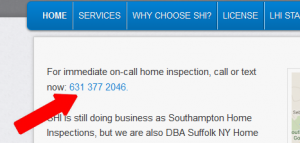There can be just a split second between getting a new client and not getting one, depending on your type of business.
When using a cell phone and surfing the net for a product or local service, the most convenient type of phone number is the clickable one. Of course you would never text and drive, but some people do, a lot. I’m not suggesting that you support this practice, I’m just offering that people do not want to, and can’t sometimes, hold the phone and write down a phone number at the same time. People not only love convenience, they often expect it. For these reasons, having a clickable cell number on your website can make the difference in landing a client and missing one. Without further delay, here are the steps:
Here’s How to Make a Cell Phone Link at Your Website:
1. Copy the following text into the “Text” media of your new website page or blog post: It won’t work if you post in into the “Visual” page media selection.
Call or text now at: <a href=”tel:+16313772046″>631 377 2046</a>.
2. Edit the click to call phone number and the text to your specific information. Note: It’s more effective to have a “call to action” in your text, such as “call now” or “call today.”
3. Save your changes. The phone number should now be highlighted and interactive.
4. Search for your website page and try it out with a click call.
If all works OK, you’re done!
Some of the people I design websites for like to do their own website modification. But this post is for anyone who desires to improve their website. If you don’t have a Web Guy who can improve your website, call or text me now at, yes, this clickable number: 631 377 2046.
Tags: interactive website tricks, how to make a clickable cell phone link, call to action, clients expect convenience, website advantages, maximize your website, how to add click-to-call phone links